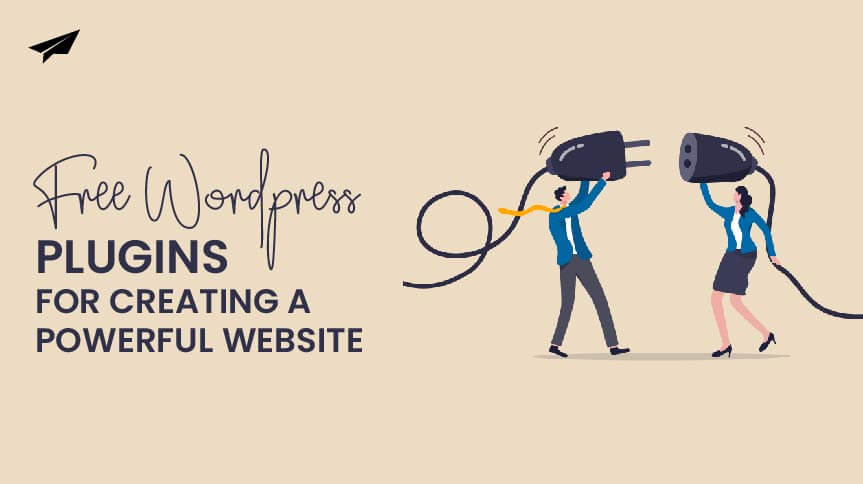Free WordPress Plugins for Creating a Powerful Website
Whether you are a web developer or a blogger, free WordPress plugins are your support system in building a website that is valuable in performance and aesthetics. Choosing plugins can make all the difference when building a secure and powerful website using WordPress. According to many researches and popular trends WordPress, is the most popular content management systems aka CMS. It offers a range of free plugins to enhance your website’s functionality, security, performance and much more. This blog will tell you some of the best free WordPress plugins and how they can help your online presence.
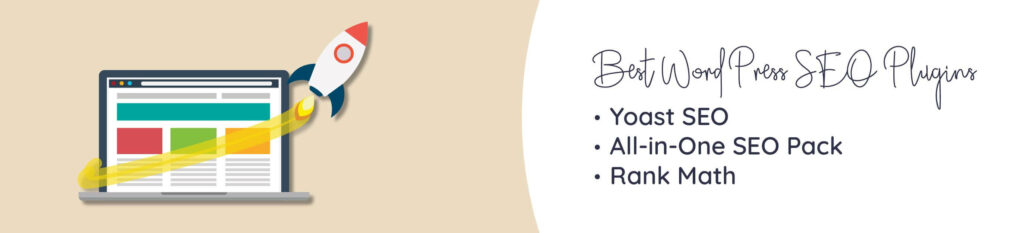
Best WordPress SEO Plugins and How They Can Help
Best WordPress SEO Plugins for helping to improve your website’s visibility in search engine results. Many free WordPress plugins can assist you in optimizing your content and boosting your rankings. Some popular options include:
- With Yoast SEO, optimization of your content for specific keywords, creating XML sitemaps, and managing meta tags is seamless. Additionally, Yoast SEO offers readability and SEO analysis to help make your content as high-quality as possible.
- All-in-One SEO Pack: This plugin offers features similar to Yoast SEO, allowing you to optimize your titles, meta descriptions, and XML sitemaps. It’s user-friendly and suitable for beginners.
- Rank Math: Rank Math is an SEO plugin that offers features like on-page SEO analysis, schema markup, and redirection management. It’s an excellent choice for those looking for advanced SEO capabilities.
These plugins not only make SEO tasks more accessible but also guide you in optimizing your content effectively.

WordPress Security Plugins and Their Benefits
WordPress Security Plugins should be a top priority for any website owner. WordPress is a common target for hackers, making security plugins essential. Here are some free WordPress security plugins and their benefits:
- Wordfence Security: Wordfence is a robust security plugin that offers firewall protection, malware scanning, login attempt monitoring, and more. It helps safeguard your website from various threats.
- Sucuri Security: Sucuri Security provides security hardening, malware scanning, and post-hack security actions. It’s known for its website firewall, which offers real-time protection against attacks.
- iThemes Security: Formerly known as Better WP Security, this plugin offers features like two-factor authentication, brute force protection, and file change detection. It strengthens your website’s security posture.
These security plugins can help you protect your website from potential threats and keep it safe from malicious attacks.

Best WordPress Backup Plugins
Best WordPress backup plugins are crucial for disaster recovery and peace of mind. Several free backup plugins make it easy to back up your WordPress website:
- UpdraftPlus: UpdraftPlus simplifies the backup process, allowing you to schedule automatic backups to various storage services like Dropbox, Google Drive, and Amazon S3. It’s user-friendly and reliable.
- BackWPup: BackWPup offers both manual and automated backups. It can also help optimize and repair your database, making it versatile for backup and maintenance tasks.
- Duplicator: While primarily known for site migration, Duplicator can also create backups. It’s useful when you want to move your website to a new host or domain.
A backup plugin ensures you can restore your website quickly in case of data loss or other emergencies.

WordPress Contact Form Plugins
WordPress contact form plugins are essential for communication with your website visitors. Free contact form plugins make it easy to create and manage forms:
- Contact Form 7: Create contact forms quickly and flexibly using Contact Form 7, a user-friendly plugin offering various customization options. This plugin supports multiple contact forms for your convenience.
- WPForms Lite: WPForms Lite is a beginner-friendly drag-and-drop form builder. It lets you create contact forms, feedback forms, and surveys effortlessly.
Having a contact form on your website improves user engagement and provides a convenient way for visitors to reach out to you.

WordPress Cache Plugin
Website speed is essential for creating a seamless and compelling user journey. WordPress cache plugin can significantly improve your website’s loading times:
- W3 Total Cache: W3 Total Cache is a powerful caching plugin that enhances your website’s performance by reducing load times. It integrates seamlessly with CDNs and offers browser caching and minification.
- WP Super Cache: WP Super Cache is a user-friendly caching plugin that generates static HTML files from your dynamic WordPress site. It’s an excellent choice for those new to caching.
Caching plugins like these help your website load faster, reducing bounce rates and improving search engine rankings.
Best WordPress Speed Optimization Plugin
Best WordPress speed optimization plugin is important for a smooth user journey. The faster your site loads, the better the user experience is. Now there are many ways to speed up your site, but with the help of free plugins like Autoptimize, which can help you improve your website by combining scripts and stylesheets, optimizing images, and more tools.

Why Hire WordPress Developer
While free plugins are handy, there are instances where why hire WordPress developer becomes necessary. Developers can:
- Customize Your Site: Developers can tailor your website to your needs, ensuring a unique and professional look.
- Ensure Security: A developer can implement advanced security measures and regularly update your site to keep it safe.
- Optimize Performance: Developers can fine-tune your website’s performance for optimal speed and user experience.
- Provide Technical Support: A WordPress developer can provide quick solutions and ongoing support if issues arise.
Conclusion
To conclude, free WordPress plugins offer many advantages and functionalities to enhance your website’s content, security, speed, and more. While plugins can help you in the long way, there are times when investing in a WordPress developer is the wisest choice as WordPress can be a complexing journey for someone who wants to dive more into WordPress features. To create a robust and secure website, take advantage of these free plugins, but don’t hesitate to seek professional assistance with Tekglide. Your website’s success depends on the right combination of tools and expertise.