Top Seven Common Encountered Mistakes in UI UX Design
The heart of UI UX design lies in empathy and user-centeredness. UX designers craft experiences that cater to the user’s psyche by understanding users’ needs, preferences, and pain points. This extends beyond aesthetics to encompass navigation, functionality, and overall usability. A successful UI UX design ensures that users quickly achieve their goals, whether purchasing, finding information, or simply enjoying a seamless journey. The significance of UI UX design rests in the power to elevate user satisfaction. Positive experiences lead to higher user retention rates, reduced bounce rates, and increased conversions. Users tend to remember experiences and a well-designed UI UX leaves a lasting impression.
Conversely, poor design choices can frustrate users, leading to disengagement and a tarnished reputation. By harnessing UI/UX design principles, businesses can forge deeper connections with their audiences, cultivate loyalty, and set themselves apart in a crowded digital landscape.
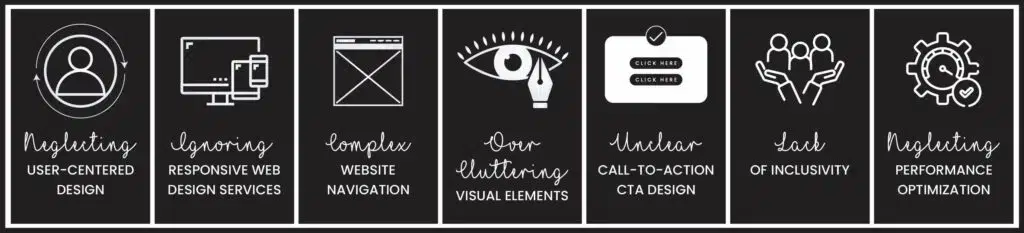
- Neglecting User-Centered Design
The most common mistakes in UI UX design is neglecting user-centered design. The goal for every designer is to create a seamless and enjoyable user experience. UI/UX design should involve understanding user behavior, preferences, and pain points and tailoring the design accordingly. User-centered design is the important for any ecommerce website. It researches user demographics, motivations, and behaviors to understand their unique challenges and goals. Neglecting user-centered designs that fail to communicate with users, leads to frustration, confusion, and low loyalty. User-centered design is crucial for success in today’s digital world.
- Ignoring Responsive Web Design Services
With the emergence of devices in various sizes and orientations, responsive web design services has become a necessity. Neglecting this aspect can result in a poor user experience on different devices. Websites and applications must adapt smoothly to different screen sizes, ensuring content remains readable and interactive. Ignoring responsive design can lead to frustrated users and a high bounce rate.
- Complex Website Navigation
An intricate website navigation system can quickly deter users from exploring a website. A clear navigation structure is crucial for efficiently helping users find what they want. Overcomplicating navigation with too many categories, dropdown menus, or hidden links can confuse visitors and lead to them leaving the site before achieving their goals. Simplicity and intuitiveness are the cornerstones of effective website navigation. When users arrive at a website, they have specific goals–gathering information, purchasing, or seeking entertainment. Complex navigation obscures these pathways, burying essential links beneath unnecessary options.
Consequently, users are left aimlessly clicking through convoluted menus, unable to find what they seek. Complicated website navigation has two adverse effects. It frustrates users, leading them to go for a smoother experience elsewhere. It also reduces the website’s credibility and professionalism. Users prefer simple navigation and signal understanding of their needs.
- Over-Cluttering Visual Elements
While aesthetics are essential, overloading a UI UX design with excessive visual elements can overwhelm users. Busy and cluttered designs make it difficult for users to focus on the core content or tasks. The consequences of over-cluttering visual elements are manifold:
- Users may need help to discern the information hierarchy, leading to confusion and frustration.
- The clutter can slow down the page load time, negatively affecting the overall user experience.
- The brand’s credibility can suffer as users associate chaotic designs with lack of attention to detail.
Solving this issue requires an understanding of design principles and a commitment to content. Embracing the concept of “less is more” is a cornerstone. Designers should curate visual elements, opting for quality over quantity.
- Unclear Call-to-Action CTA Design
The primary purpose of many digital products is to provide CTA design, such as signing up, making a purchase, or subscribing. Failing to design clear and compelling CTAs can hinder conversions. A common mistake is creating CTAs that blend in with the overall aesthetics of the page. While cohesion in design is essential, CTAs should have a distinct visual identity that sets them apart. This can be achieved through color contrast, size, typography, and even animation. A well-designed CTA captures the user’s attention almost immediately, guiding their eyes and actions toward the desired outcome. CTAs should clearly state, action-oriented language phrases like “Shop Now,” “Sign Up,” or “Get Started” are concise and leave users in no doubt about the action they’re about to take. Avoid confusing terms that might confuse users about what they’re signing up for or clicking on.
- Lack of Inclusivity
Inclusivity in UI UX design is about creating experiences catering to diverse users, including those with disabilities. Ignoring accessibility guidelines can lead to excluding a significant portion of potential users. Designers should follow accessibility standards, such as providing alt text for images, ensuring proper color contrast, and ensuring the design is compatible with assistive technologies. Inclusivity should be embedded in the design process from the beginning. Ensuring digital content accessibility includes color contrast, keyboard navigation, and video captions. The WCAG provides a framework for achieving accessibility for all users. Designers must also challenge their own biases and assumptions. Engaging with diverse user groups, conducting user testing with people of various abilities, and seeking feedback from individuals with different perspectives can illuminate design shortcomings and inspire improvements.
- Neglecting Performance Optimization
Slow-loading websites and applications frustrate users and can lead to increased bounce rates. Performance optimization is often overlooked, resulting in long load times and sluggish interactions. By optimizing images, minimizing code, and utilizing caching techniques, designers can ensure that their UI/UX design performs well across various devices and network conditions. Ignoring performance optimization can result in a poor user experience on devices with limited processing power or slower internet connections. Users in such scenarios may encounter slow load times, unresponsive interfaces, and delays in performing actions – all of which contribute to frustration and disengagement.
Solving this issue requires a dual focus on design and technical considerations. Designers should choose images and media judiciously, optimizing them for web use to reduce file sizes without compromising quality. Employing modern web technologies like lazy loading – where ideas are loaded only when they come into the user’s view – can significantly improve loading times. Collaboration between designers and developers is essential. Designers should communicate their design intentions clearly, while developers implement technical solutions to ensure smooth functionality.
Conclusion
In conclusion, UI UX design plays a pivotal role in digital transformation, and avoiding common mistakes is crucial to providing exceptional user experiences. Prioritizing user-centered design, embracing responsive web design services, simplifying navigation, decluttering visual elements, designing clear CTAs, incorporating inclusivity, and optimizing performance are all essential steps in crafting a UI UX design that captivates and delights users. By learning from these common mistakes, designers can create visually appealing and highly functional interfaces, resulting in a positive impact on user engagement, retention, and overall satisfaction.





