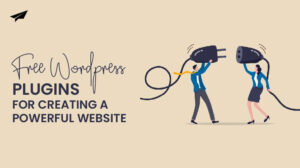How to Make a WordPress Website With Artificial Intelligence
How to make a WordPress Website with Artificial Intelligence is the answer for millions of users, especially startups. WordPress is a simple and flexible web content management platform for individuals and businesses.
In 2023, W3Techs reported that 45.8% of all websites on the internet used WordPress. The growth rate is 43.2% compared to 2022. Hence, this proves that WordPress powers over two of every five websites.
The development of AI has made creating a WordPress website more effective. Tekglide will discuss the advantages of using AI in website creation and provide instructions on creating an AI-powered WordPress website.
Why Use AI for WordPress Websites
Tekglide believes utilizing AI in WordPress websites offers many advantages that enhance and ease the website process. AI algorithms allow developers to create websites faster and more efficiently. By automating tasks, developers can save time and resources, which they can allocate to other essential project parts. The AI in website creation improves the user experience. AI can help analyze user behavior and preferences by providing personal recommendations and suggestions. This leads to better user engagement and increased satisfaction.
If you’re considering adding AI to your WordPress website, you’re on the right track! Here are some excellent reasons why:
- Get Work Done Fast: AI can help with easy and challenging tasks by speeding up your work process. It’s an automated process of generating content; AI can make your WordPress website more reliable.
- New Features: Using AI keeps your WordPress site in the loop with the current tech trends. This means trying out new features and staying at the forefront of technology, potentially boosting your traffic, sales, and more.
- Save Money on Labor and Resources: AI is a money-saver! You won’t need to hire copywriters if AI helps with your writing. AI design tools can create layouts, saving you from hiring a UI designer. These savings can be invested elsewhere in your business.
- Boost Security with AI: AI security plugins, like Quttera Web Malware Scanner, use machine learning tools to find hidden WordPress malware. It makes your website secure and protects it from potential threats.
- Enhance Search Engine Performance: AI is a friend to SEO! Many SEO plugins incorporate AI, improving your WordPress site’s performance on search engines. It leads to improved rankings and more views on your website.
Considering all these benefits, using AI to build your WordPress website is brilliant. It makes tasks more manageable, saves money, enhances security, and improves your site’s visibility on search engines.
Steps to Make a WordPress Website With AI
With Tekglide, learn how to use AI to create a WordPress website. We’ll use ChatGPT to assist in the planning process. After WordPress is operational, we will utilize Divi AI to showcase the ease of use and effectiveness of AI in creating WordPress websites.
1) Create an Outline with ChatGPT
Firstly, start ChatGPT by creating a basic outline before developing the website. Go to ChatGPT and type in the question, “Compose a brief list of the website pages that a digital marketing agency shoulds have.”

ChatGPT provides us with a list of eight possible pages for our website. We can even ask ChatGPT to go one step further and give the contents of each page:
- Home
- About Us
- Services
- Portfolio and
- Contact Us
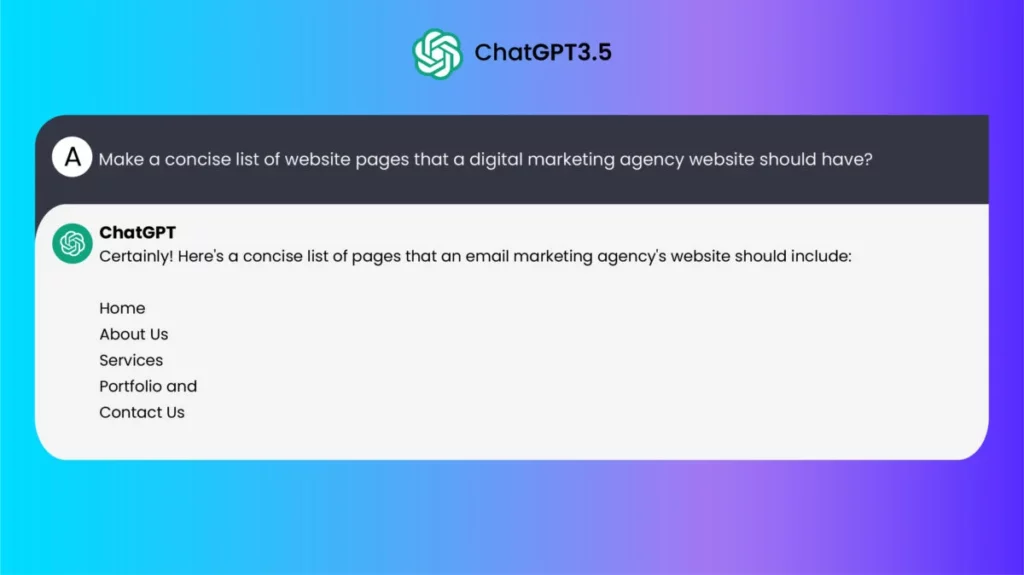
Take note of how ChatGPT’s AI could plan each page’s function and content. When developing our pages, selecting our modules, and producing the content for each page helps us use these. A five-page website content will be made for our digital marketing agency.
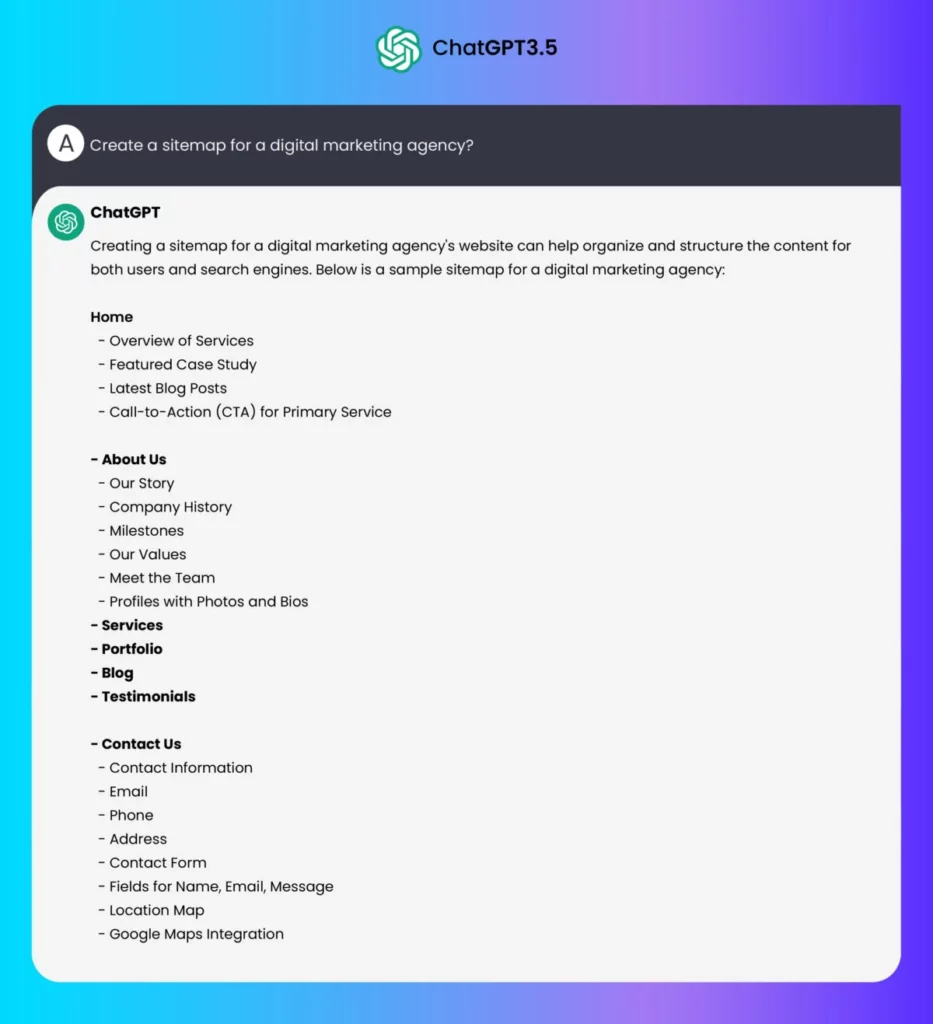
2) Set Up Your WordPress Site
Start the process by establishing your WordPress site if you still need to. Opt for a dependable hosting provider, install WordPress, and pick a theme. Make sure your WordPress installation is current to access the latest features and security updates. Tekglide often suggests Nexcess as a hosting provider for top-notch service and excellent customer support. Many people choose GoDaddy for their affordable hosting solutions if they’re on a low budget.
3) Install a WordPress AI Plugin
What is Divi AI
Divi theme that offers an AI-powered feature called Divi AI. This feature is a visual builder of the theme and provides advanced prompts, copy editing, and image generation options for WordPress websites. The benefit of Divi AI is its ability to understand the existing content on your web pages. This allows the AI-generated content to be created with a context-specific approach. Divi AI analyzes your website’s modules, sections, and pages and uses that understanding to create new content that aligns with your webpage.
The Divi AI brings code generation, entire layout generation, image editing, and more.
Installing Divi AI
To start using Divi, first sign up for the subscription plan. After subscribing, download the theme or plugin from the member’s area. Divi AI is already integrated with Divi, so there is no need to download anything else. Download Divi like any other WordPress theme in the WordPress Dashboard to install it. After you have installed Divi, you can start building your website and creating content.
4) Create Your Website with Divi AI
Start Divi AI by setting your site title and tagline in WordPress. This step provides Divi AI context about your website, enhancing its ability to generate content and images. Navigate to your WordPress dashboard, hover over Settings, and click General. Assign a site title and tagline, and configure additional settings as needed. Click the Save Changes button.
We have the page names from ChatGPT, which we will use to create the blank pages for our website. To do this, hover over the Pages menu and click the “Add New” text link.
Then, enter the page’s name – in this case, it’s “Home”. Finally, click the “Publish” button on the screen’s top right-hand side.
Repeat this process for all the other pages in your website’s sitemap.
Install Layout from Layout Library
Navigate to the home page by hovering over the Pages menu item and clicking the All Pages link. This will take us to the list of new pages we have created for our website. Find the Home page and click the Edit with Divi text link to activate the Divi Builder. We will then be presented with three options, and we need to select the second option, Choose a Premade Layout. This can be done by clicking the purple button that says “Browse Layouts.” Divi comes with a vast collection of premade templates and layouts that we can use for different sectors.
Click the “Use this Layout” button to start the installation process. When the “Import Presets” modal box appears, unselect it. To complete the installation process, click on the green “Save” button in the page’s bottom right-hand corner. You can repeat this process for other website pages using pre-created layouts provided by Divi.
5) Creating a Website Copy
Leveraging Divi AI allows us to enhance content, starting with the title of the hero section. After activating Divi AI, we generate a new headline and refine it by changing the tone. This process is repeated for other titles on the page, maintaining a casual tone for consistency. Moving to the page content, we use Divi AI to create engaging text.
We generate a first draft by specifying the content type and topic, providing context, and selecting a tone. Divi AI shortens the text to improve conciseness, and the final version is saved. Repeat this process for other text modules, utilizing Divi AI’s quick actions for further optimization.
6) Generate Images with Divi AI
Divi AI can manipulate images, not copy them. If you want to update the icons used in the services section of your homepage, you can use Divi AI. First, click on the gear icon of the first Image Module. Then, click on the Divi AI icon and select Generate with AI. This is where the fun begins!
You can provide Divi AI with various prompts to create a new image for your web page. You can choose from more than ten image styles available on Divi AI. To set the style of your image as a photo and add a description, follow these steps: First, you can select an aspect ratio or specific pixel size for your image. You can also add a reference photo to guide you. Once you’re ready, click on the Generate button. Divi AI will then present you with four options. Choose the option that suits your needs. If you don’t like any of the options, click the Generate More Like button.
Click the blue Use This Image button. Finally, click the green checkmark button to add your new AI generated image. You can do this with the other image modules on your page and have fun exploring the various image styles, sizes, and prompts to create unique art pieces for your website.
7) Ensure Accessibility with AI
Using AI tools to improve accessibility on your WordPress website can enhance its reach and inclusivity for users with disabilities. AI powered features such as voice commands or text-to-speech functionality can make your content easy to navigate.
We’ve discussed how to plan your website’s pages and content with the help of ChatGPT, as well as how to use Divi AI to generate copy and digital artwork for your website. You can continue this process by experimenting with various prompts, quick actions, and more to create other pages on your website.
After completion, you can use Divi AI to proofread and check your page content for spelling and grammar errors. Yet, it’s important to note that while AI tools can be helpful, having a human reader fact-check and proofread your long-form content like articles and blog posts is still crucial.
Tekglide’s WordPress Development Services: Your Complete Solution
Besides doing it yourself, you can consult with Tekglide’s WordPress Development Services. We offer a complete solution to bring your website to life. Our team of developers ensure a smooth and efficient development process. We create eye-catching designs by implementing functionalities. With Tekglide, you get a user-friendly, responsive, and visually stunning WordPress website that aligns with your business goals.
Conclusion
In conclusion, incorporating AI in how to make a WordPress website offers numerous benefits, including improved efficiency, enhanced user experience, and increased personalization. Following the outlined steps and integrating AI features, you can create a website that grabs your audience. Remember to maintain and update your website, leveraging AI tools and analytics to optimize performance. Embrace the power of AI for the full potential of your WordPress website.