Why WordPress is the best CMS for SEO?
WordPress is one of the oldest platforms people are using for their websites. It supports all types of websites and that’s why a lot of businesses and individuals prefer it for their official website. It is cheaper than other platforms as well. However, another major reason is its suitability with SEO. Apart from its reasonable prices, business owners choose it because it supports SEO which makes it easier to rank on the top pages of Google. Google has quite diverse requirements which keep changing over time, however, wordpress is built in a way that makes it suitable for Google regardless of the latest trends. Here are some of the most important reasons why WordPress Is the best CMS for SEO.
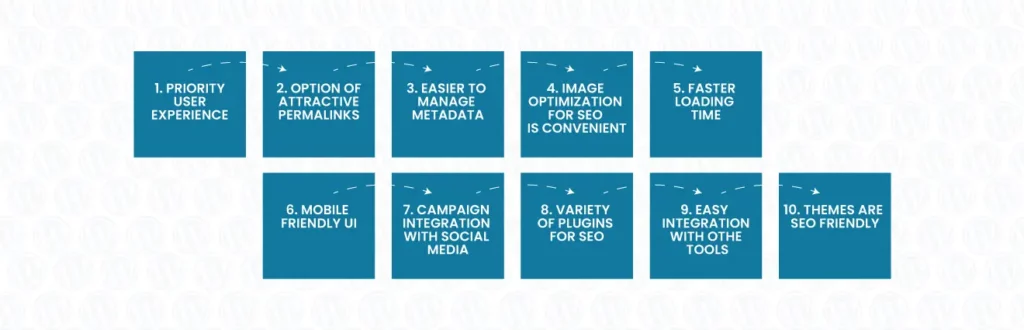
Priority user experience
WordPress pays special attention to its users and that is why the entire platform is extremely user-friendly. The themes and plug-ins sync with each other very smoothly and make the user experience smooth and straightforward. The functioning is simple and therefore, the visitors enjoy being on the website and stay for a long time which is great for a lower bounce rate. A higher bounce rate plays a negative role in Google ranking and therefore, must be avoided.
Option of attractive permalinks
Editing the permalink on WordPress is straightforward and easy. You don’t have to compromise with ugly characters in the permalink, rather you can edit it according to your website and the relevant page. It is a benefit in the way that you can put your keywords in the URL which greatly affects the ranking.
Easier to manage metadata
Meta title and descriptions play an important role in deciding the relevance of your webpage. Search engine crawlers use the metadata to decide the ranking of your page based on how relevant it is to the keyword. So customizing metadata and adding relevant keywords in it really improves the SEO. WordPress is beneficial for this purpose due to its various plugins like Yoast SEO which allows you to make custom metadata for every page within a few steps.
Image optimization for SEO is convenient
Images are an important part of any blog post as it is the best way to grab readers’ attention. It keeps the readers indulged and interested in the blog while giving a break from written text. Apart from that, images are important for SEO as well. On wordpress, you can add alt text to the images which are used by the search engine crawlers to identify your website. Adding a keyword is a quick way to get recognized by these crawlers. Moreover, wordpress also has plugins that provide an auto alt-text generation option. Lastly, the wordpress editor has the option where you can resize the images and maintain the load time of your websites.
Faster loading time
Website’s load time affects Google ranking directly. Pages should load at the speed of light to get higher on the search engine results page. WordPress takes care of it fully by providing various plugins helping with the load time. ShortPixel Image Optimizer is one of these plugins which compresses large files and images into a reasonable size that does not affect the load time negatively. Another such tool is WPOptimization which clears the database, clears the cache, and compresses files to maintain speed.
Mobile friendly UI
A huge number of audiences now use mobile and access different websites through it. Therefore, it is essential for all businesses to make their websites mobile-friendly otherwise there remains a high chance of losing valid customers and sales. Marketers always work on fixing the mobile-friendliness of any website during the QA before implementing their strategies. However, websites developed on WordPress don’t require much effort as most of the themes on the platform are already optimized for a mobile screen.
Campaign integration with social media
Social media is a huge part of the digital world and one cannot ignore it. Similarly, SEO also gives importance to social media. Marketers make it a point to align their campaigns with the website to increase traffic organically. It has become essential to integrate social media campaigns on the website for better results not just on the social platforms but on the website as well. WordPress has the option of adding custom social media buttons which makes it easier for the users to share your web post on their social media. Additionally, you can also add a part of the feed on your website to attract more users.
Variety of plugins for SEO
There are plenty of plugins on WordPress which help in SEO. Yoast SEO is the top of all as it helps with metadata, content readability for the users and the search engine AI, as well as keyword integration. Next on the list is the GoogleXML sitemap which helps in building the site structure. Lastly, there is Google analytics by monster insights which makes it easier for marketers and website owners to keep a check on their google analytics and performance.
Easy integration with other tools
Other than Yoast SEO and Google analytics, WordPress can also easily integrate with many other software tools for different purposes. There is Convertkit for email campaigns, landing pages, forms, etc. For security, there is Sucuri. Last but not the least, G Suite provides spreadsheets, documents, and emails. All of these tools and many others can make your website perfect according to SEO and user expectations.
Themes are SEO friendly
Web design is another important factor of SEO and Google crawlers consider the design while deciding the ranking. WordPress has plenty of SEO-friendly themes and designs which you can choose for the website. That way you will not have to edit and customize the theme for SEO from scratch. You just need to choose an SEO-friendly theme and build your website on it.
If you are in the process to develop your website, WordPress will be the best choice. It is not only convenient for the users but also for Google. Therefore, it will be a straightforward procedure to rank better on the search engine result page.





